Environment Variables¶
The following environment variables can change the runtime behaviour of the SDK. Note, the variables must be set prior to initializing the SDK.
To set an environment variable in your shell, run export VARIABLE_NAME=VARIABLE_VALUE.
OMP_NUM_THREADS
Used to limit the maximum number of threads used by the SDK.
The SDK inference engines can use up to 8 threads each, but this is dependant on the number of cores your system has.
The batchIdentifyTopCandidate function is capable of using all cores on your machine, depending on the number of probe faceprints provided.
To limit the number of threads used by the SDK, use the OMP_NUM_THREADS environment variable.
The SDK has been optimized to reduce latency. If you instead want to increase throughput, then limit the number of threads and instead run inference using multiple
instances of the SDK in parallel.
The following graph shows the impact of threads on inference speed.
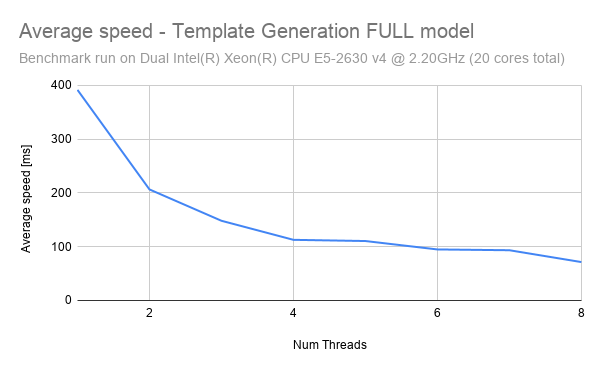
ex. export OMP_NUM_THREADS=4
TF_LOG_LEVEL
Used to set the log level of the SDK. Options include TRACE, DEBUG, INFO, WARN, ERROR, and OFF.
Default log level is INFO.
ex. export TF_LOG_LEVEL=WARN